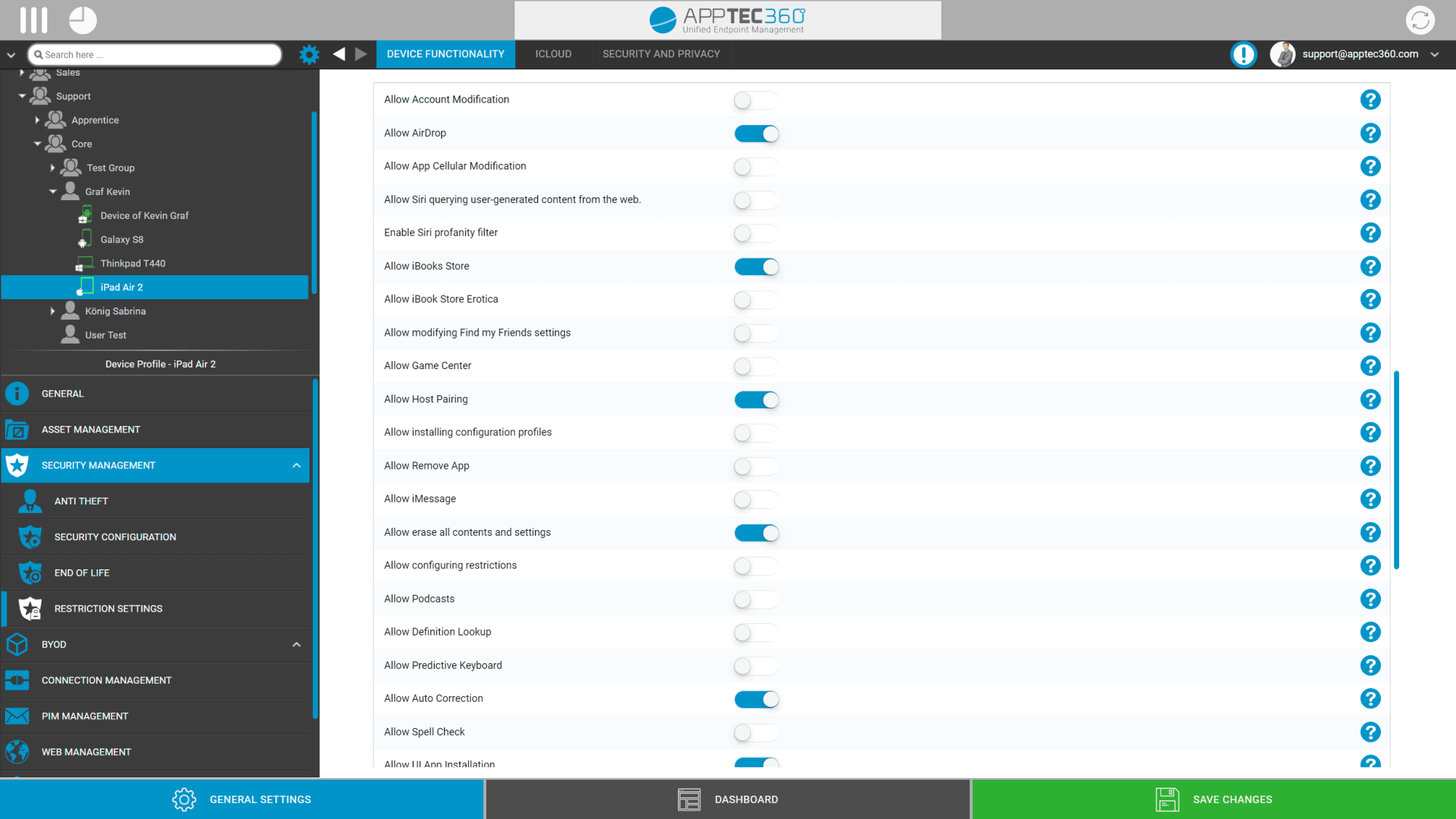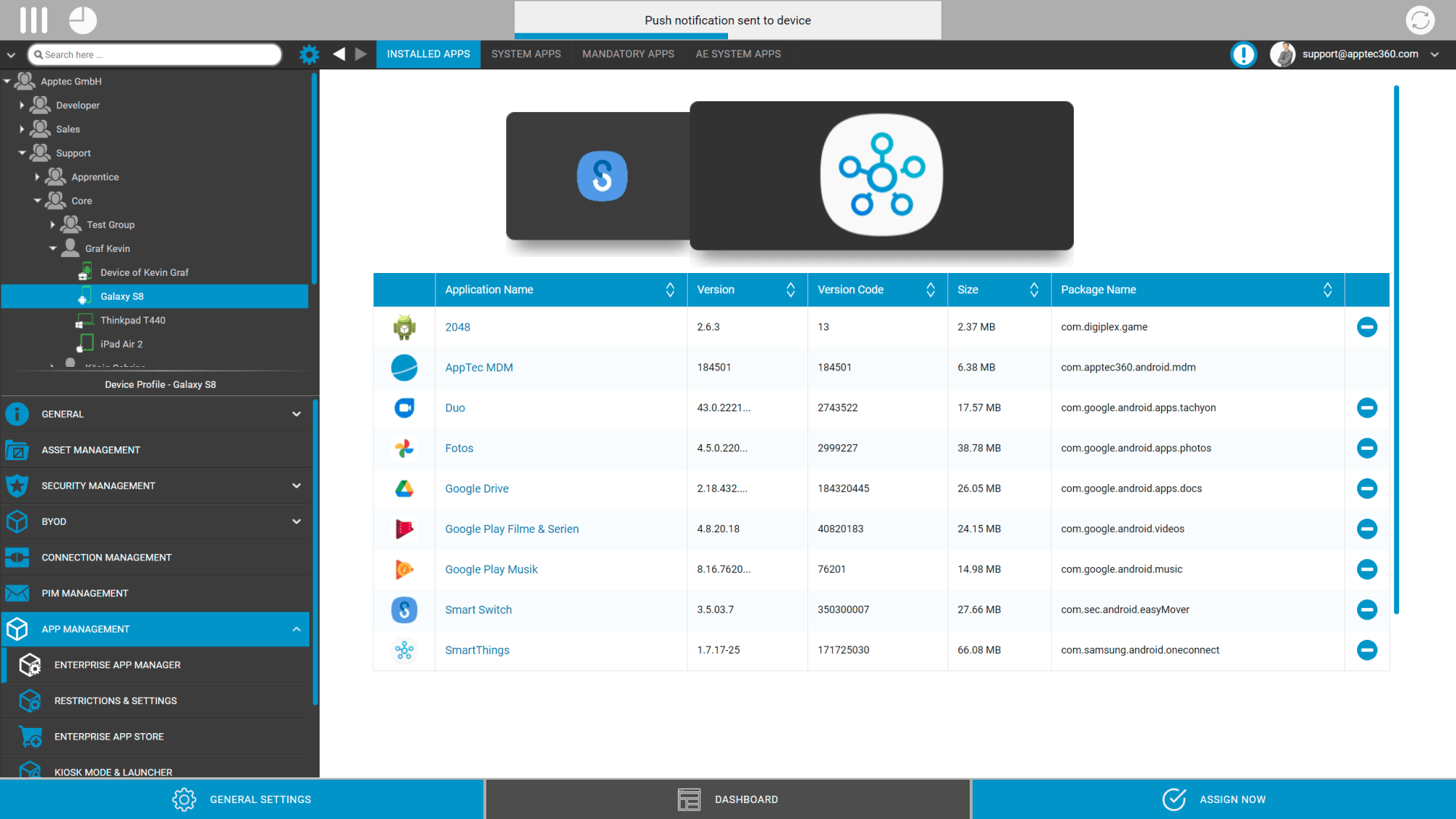Tablets, Smartphones and other mobile devices allow for a wide variety of heretofore unimaginable solutions and possibilities for modern businesses
APPTEC360 Enterprise Mobility Management offers the highest security standard for managing mobile devices used by corporations on all mobile operating systems (Apple iOS, MacOS, Google Android, Microsoft Windows).
APPTEC360 Enterprise Mobility Management is the most comprehensive IT control solution. All control options are simple and easily accessible, and can be implemented without extensive training. With APPTEC360 Enterprise Mobility Manager gives IT administrators full control over data, apps and devices via easily operated interface. Data from all mobile devices is visible in one single overview. Corporate applications can be installed within seconds, data operations by foreign apps can be blocked and data can be easily deleted on devices reported stolen or lost.