
Map and configureyour network equipment
(backup management, firmware, configurations)

(backup management, firmware, configurations)
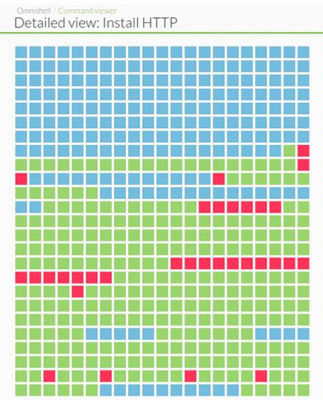
through our IT automation tool (OmniShell), with which you can also run scripts (linux and windows) to customize or reconfigure them on demand and in a centralized way

(remote or through agents)

Thanks to the IT assets inventory system, you will be able to know through a list what is changing in all your systems: if an unauthorized software package is installed in a server, or if a new user appears in a critical system.
Pandora FMS is also able to show the changes in those systems where it saves the configuration (e.g. a router). In addition, by having a history of everything, you will be able to see the different snapshots of the system over time.

You will be able to receive alerts for any change in your IT assets (e.g. a new user on a system, a new application running on it, a change in hardware version, etc.).
There are several types of inventory reports that will allow you to extract specific listings by type of inventory item (e.g.: Windows license) or by groups of agents (all software packages installed on my computers).
You will also be able to use real-time search tools that will help you locate hardware parts, users, vulnerable versions of installed software, among other options.
